Resize a VM
You can change the size of an instance by changing its flavor.
Warning
This is not reversible! Rebuilding Instances can result in loss of data. You should always refer to Creating Snapshots from Instance to backup your data.
Note
This rebuilds the instance and therefore results in a restart
Web Interface
Log-in to the STFC cloud (https://openstack.stfc.ac.uk/)
In the Web Interface, Go to Compute → Instances
Shut down the Instance and create a snapshot to prevent data loss.
Click the drop-down menu on the right-hand side (in Actions column) and select RESIZE INSTANCE
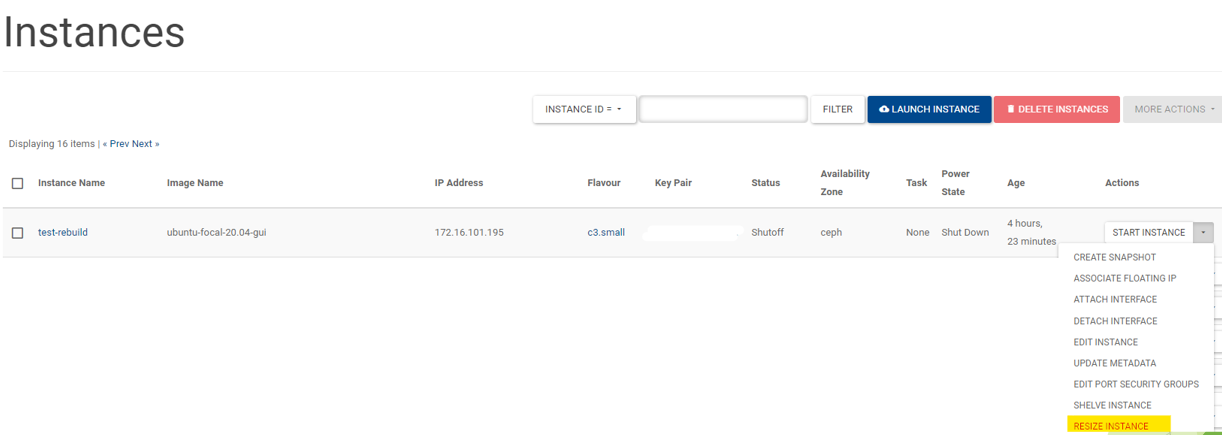
Select the new flavor from the drop-down menu in the pop-up. Click on the RESIZE button.
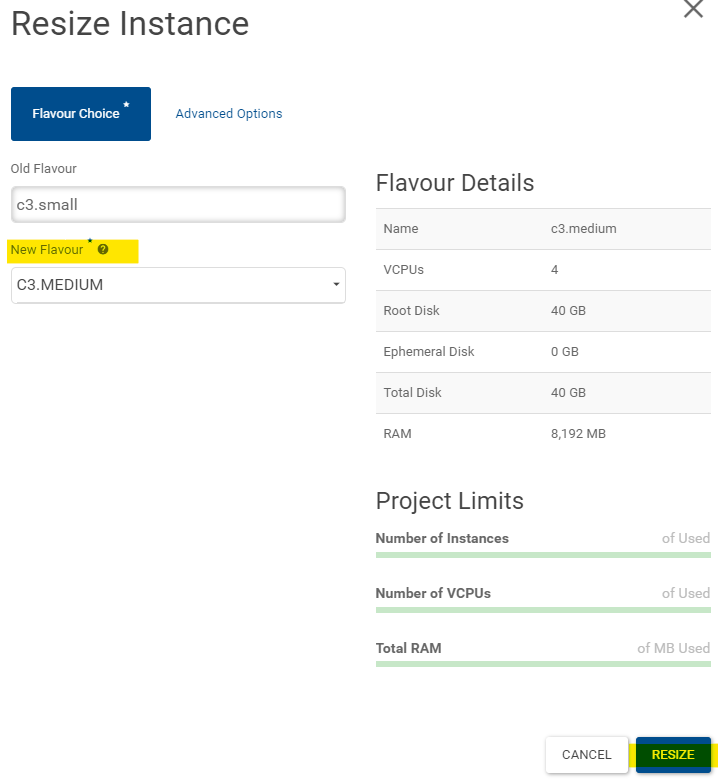
Command-line
Note
See Using OpenStack Command-line Interface on how to set-up the command line client.
Get the
serverID(the VM to resize) andflavorID
$ openstack server list
+--------------------------------------+--------------------------+---------+----------------------------------------+---------------------------------------------------------+--------------+
| ID | Name | Status | Networks | Image | Flavor |
+--------------------------------------+--------------------------+---------+----------------------------------------+---------------------------------------------------------+--------------+
| b5acb398-76b4-48fe-9b9a-d480636fdfd9 | test-rebuild | SHUTOFF | Internal=172.16.101.195 | ubuntu-focal-20.04-gui | c3.small |
+--------------------------------------+--------------------------+---------+----------------------------------------+---------------------------------------------------------+--------------+
$ openstack flavor list
+--------------------------------------+--------------+--------+------+-----------+-------+-----------+
| ID | Name | RAM | Disk | Ephemeral | VCPUs | Is Public |
+--------------------------------------+--------------+--------+------+-----------+-------+-----------+
| 6cf0813c-1ba2-4999-b7eb-34d71a2a4199 | c3.medium | 8192 | 40 | 0 | 4 | True |
+--------------------------------------+--------------+--------+------+-----------+-------+-----------+
Run
openstack server resize --flavor <falvor-id> <server-id>
Example
$ openstack server resize --flavor 6cf0813c-1ba2-4999-b7eb-34d71a2a4199 b5acb398-76b4-48fe-9b9a-d480636fdfd9