Using OpenStack Command-line Interface
This tutorial is based on Ubuntu 20.04. At the end of the tutorial, you will have a machine that can control your cloud project using OpenStack CLI.
Install client
Install
python,pipandopenstackclient
sudo apt install python-dev python3-pip python3-openstackclient
Log-in with Openstack CLI
in Project → API Access
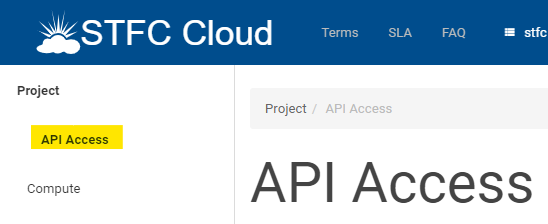
Press DOWNLOAD OPENSTACK RC FILE drop-down
Press Openstack RC FILE to download the rc file.
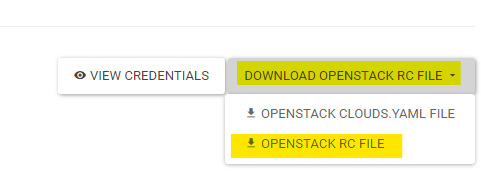
Run
source <path-to-openstack-rc-file>
Verify connection
Run
openstack server listand check if you can see the instances
$ openstack server list
+--------------------------------------+--------------------------+--------+----------------------------------------+---------------------------------------------------------+--------------+
| ID | Name | Status | Networks | Image | Flavor |
+--------------------------------------+--------------------------+--------+----------------------------------------+---------------------------------------------------------+--------------+
| 6b2bedc4-9d8e-4bf3-be63-1dd49bc2e188 | test-resize-rebuild | ACTIVE | Internal=172.16.102.207 | ubuntu-focal-20.04-gui | c3.small |
+--------------------------------------+--------------------------+--------+----------------------------------------+---------------------------------------------------------+--------------+